App Center is a specific channel of snap-store and is not like Ubuntu Software.
Check the installed version and channel:
Code:
dmn@Kayleigh-vm:~$ snap info snap-store
name: snap-store
summary: App Center
publisher: Canonical✓
store-url: https://snapcraft.io/snap-store
license: unset
description: |
App Center
commands:
- snap-store
snap-id: gjf3IPXoRiipCu9K0kVu52f0H56fIksg
tracking: latest/stable/ubuntu-24.04
refresh-date: 23 days ago, at 00:17 MST
channels:
latest/stable: 41.3-77-g7dc86c8 2024-03-06 (1113) 13MB -
latest/candidate: 41.3-77-g7dc86c8 2024-03-05 (1113) 13MB -
latest/beta: ↑
latest/edge: 0+git.f8622bc 2024-05-03 (1136) 10MB -
preview/stable: –
preview/candidate: 0.2.7-alpha 2023-02-02 (864) 10MB -
preview/beta: ↑
preview/edge: 0.3.0-alpha 2023-08-14 (1017) 11MB -
installed: 0+git.1419621 (1124) 10MB -
If you are tracking latest/stable/ubuntu-24.04 that is the App Center used in 24.04.
If you aren't on this channel, you can switch the channel from your terminal with the switch command. My guess (without testing) is this:
Code:
sudo snap switch --channel=latest/stable/ubuntu-24.04 snap-store




 Adv Reply
Adv Reply

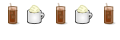

Bookmarks